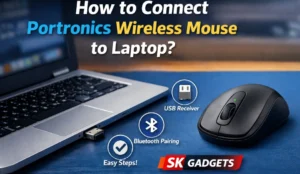When it comes to setting up an internet connection, you’ve probably come across the terms RJ45 and Ethernet. Many people use them interchangeably, but they’re not exactly the same thing. Let’s break it down in simple terms so you can understand what RJ45 really means and how it relates to Ethernet cables.
1. Is RJ45 Cable the Same as Ethernet Cable?
Not exactly — RJ45 and Ethernet are closely related but refer to different things.
- RJ45 refers to the connector — the plastic plug at the end of an Ethernet cable. It has 8 pins that fit into an Ethernet port on your computer, router, or switch.
- Ethernet cable, on the other hand, refers to the entire cable assembly (the wire plus the connectors on both ends) that’s used to connect devices in a network.
In short, all Ethernet cables use RJ45 connectors, but the RJ45 connector itself is not a cable. It’s like saying a plug and a wire are the same — they work together, but they’re not identical.
2. How Do I Know If My Ethernet Cable Is RJ45?
It’s easy to check!
Here’s how you can identify if your Ethernet cable uses an RJ45 connector:
- Look at the connector ends: RJ45 connectors are clear and have 8 metal pins arranged in a row.
- Shape and size: They’re slightly larger than a phone line connector (RJ11).
- Labeling: Most Ethernet cables (like Cat5e, Cat6, Cat7, or Cat8) use RJ45 connectors, so check the cable’s label or printing along its length.
If your cable connects perfectly into your router or computer’s Ethernet port, it’s almost certainly an RJ45 cable.
3. Can I Use RJ45 for Internet Connection?
Yes, absolutely!
RJ45 connectors are specifically designed for network and internet connections. Whether you’re using Cat5e, Cat6, or Cat8 cables, all use RJ45 connectors to transmit data from your modem or router to your computer, smart TV, or gaming console.
In simple terms:
RJ45 = Internet-ready
It’s the standard connector type for LAN (Local Area Network) and broadband connections worldwide.
4. Is RJ45 for Phone or Ethernet?
RJ45 is for Ethernet, not phones.
Here’s the difference:
- RJ11: Used for traditional telephone lines, has 4 or 6 pins.
- RJ45: Used for Ethernet/network connections, has 8 pins.
They may look similar, but RJ45 connectors are wider and cannot fit into a standard phone jack. So, if you’re connecting to the internet, always use RJ45/Ethernet, not RJ11.
5. Can I Use RJ45 for Cat8?
Yes, you can!
All Cat5e, Cat6, Cat6a, Cat7, and Cat8 cables use RJ45 connectors. The difference lies in the cable quality and data speed, not the connector type.
For example:
| Cable Type | Maximum Speed | Connector Type |
| Cat5e | Up to 1 Gbps | RJ45 |
| Cat6 | Up to 10 Gbps | RJ45 |
| Cat7 | Up to 10 Gbps | RJ45 |
| Cat8 | Up to 40 Gbps | RJ45 |
So yes, RJ45 connectors are fully compatible with Cat8 cables — making them suitable for ultra-high-speed internet and data transfers.
Final Thoughts
To sum up:
- RJ45 is the connector type used on the ends of Ethernet cables.
- Ethernet cables are the physical wires that connect your devices to a network.
- They work together to deliver fast, reliable internet connectivity.
So while people often use “RJ45 cable” and “Ethernet cable” interchangeably, the correct term for the full cable is Ethernet cable with RJ45 connectors.
If you’re setting up a new home or office network, just remember: RJ45 = Connector, Ethernet = Cable — both essential for a smooth online experience.