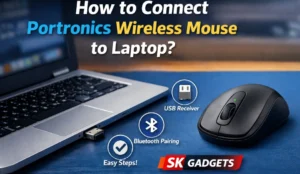If you’ve recently upgraded your TV and discovered it supports eARC, but your existing soundbar only supports ARC, you might wonder — will they still work together? The short answer is yes, but there are a few things you should know about compatibility, sound quality, and the best connection method. Let’s break it down clearly below.
Can I Connect an ARC Soundbar to an eARC TV?
Yes, you can connect an ARC soundbar to an eARC TV, and it will still work — but with some limitations. Both ARC (Audio Return Channel) and eARC (Enhanced Audio Return Channel) are part of the HDMI standard, designed to send audio from your TV back to your sound bar or AV receiver.
However, when you connect an ARC sound bar to an eARC TV, the connection will default to ARC-level performance. This means you won’t get the full benefits of eARC, such as support for uncompressed high-quality audio formats like Dolby True HD or DTS-HD Master Audio.
So, while your setup will function, it won’t take full advantage of what eARC can deliver.
In short:
It will work
But you’ll get standard ARC audio quality, not eARC’s superior sound
Do ARC and eARC Work Together?
Yes, ARC and eARC are backward compatible — but only up to the ARC standard.
That means if your TV has eARC and your soundbar only supports ARC, they will communicate using ARC’s capabilities. You won’t lose all functionality, but eARC-exclusive features won’t be available.
For example:
| Feature | ARC | eARC |
|---|---|---|
| Audio quality | Compressed (Dolby Digital, DTS) | Uncompressed (Dolby TrueHD, DTS-HD MA) |
| Bandwidth | Up to 1 Mbps | Up to 37 Mbps |
| Lip-sync correction | Optional | Mandatory |
| Connection type | HDMI 1.4 and above | HDMI 2.1 |
| Compatibility | Works with eARC | Works with ARC but limited |
So yes, they work together, but only as good as the weaker link — in this case, the ARC soundbar.
What Is the Difference Between eARC and ARC?
The main difference lies in audio bandwidth and quality.
- ARC (Audio Return Channel) was introduced with HDMI 1.4. It allows a single HDMI cable to send audio both ways between your TV and sound system. However, it’s limited to compressed audio formats like Dolby Digital and DTS.
- eARC (Enhanced Audio Return Channel) came with HDMI 2.1 and supports higher bandwidth, which means it can carry lossless, uncompressed audio such as Dolby Atmos in TrueHD and DTS:X.
In other words:
ARC = Good for regular TV audio
eARC = Best for high-definition audio like Blu-ray, Dolby Atmos, or gaming consoles
If your soundbar only supports ARC, you won’t hear the difference between ARC and eARC — but if you upgrade your soundbar later, you’ll unlock the full potential of your eARC TV.
Is It Better to Use HDMI ARC or Optical
When it comes to connecting your soundbar, HDMI ARC is usually better than optical, and eARC is even better.
Here’s a quick comparison:
| Feature | HDMI ARC/eARC | Optical |
|---|---|---|
| Supports Dolby Atmos | ✅ (with ARC/eARC) | ❌ |
| Uncompressed audio | ✅ (eARC only) | ❌ |
| Lip-sync correction | ✅ | ⚠️ Sometimes |
| CEC (TV remote control) support | ✅ | ❌ |
| Cable type | HDMI | Toslink Optical |
Optical cables are still reliable and widely compatible, but they can’t handle advanced audio formats like Dolby TrueHD or DTS:X. HDMI ARC/eARC, on the other hand, supports richer sound and lets you control the soundbar with your TV remote — fewer cables, more convenience.
So, if your setup supports HDMI ARC or eARC, that’s the preferred connection.